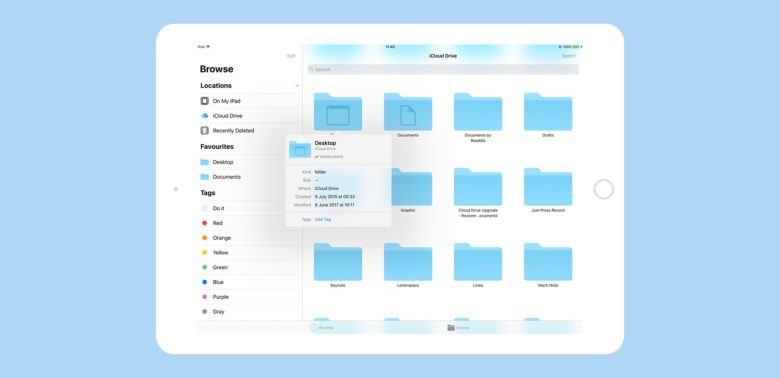
iOS has long been guilty of being terrible with files, You had third party file managers that promised to give you a great files experience. But most of them fell pitifully short, some did almost come close to being good but none came close to the flexibility and power that a file explorer on Android, Windows or MacOS could ever hope to give you.That all changed with the introduction of the files app on iOS 11.
Why Bother With A Files App?
Apple has been talking about replacing the PC with an iPad for quite a while now and to truly replace a PC you need a few desktop features on iOS which is primarily a mobile OS. Ask anyone and they'll tell you that the ability to manipulate files is one of the most basic things that you'd expect a computer to do. After all one of the first GUI apps was a file explorer. So it makes sense to bring over the file explorer to iOS. But you just can't port finder over to iOS, finder is designed for a different device altogether. Computers and laptops, devices with keyboards and mice. But the iPad on the other hand is almost exclusively operated through touch. This meant that the team that designed files had to rework the entire app to be more touch friendly. You can see this at work, Even though an iPad is almost as big as a MacBook screen the folder icons are still significantly larger than their MacBook counterparts.Larger icons are easier to click.You also had to incorporate touch specific features that made it worth using the app on touch screen devices.
What Makes It So Different?
Back when I switched from Android in 2015 one of the few things I missed about the OS was the file explorer. Whenever someone sent me a file I had a folder to keep it in for future use. On iOS I had to download a third party app, often clumsy and poorly designed. The share sheet became my best friend. It was an inelegant solution but it worked.Then with iOS 11 Apple came out with files and it was everything I ever hoped for!While everyone was whining about how the files app didn't give you root access the files app did you give access to the directory of individual apps.Now you could download a file and then you could drop it in its respective folders and it would show up in the app.Lets say someone sent you a PDF or a word document on being downloaded the OS asks you where to save it. Saving it in the folder of your word or PDF reader automatically opens the file in the app. Much like a desktop OS. I feel like this is much superior to the android file explorer that I missed so much. On android you have to dig through hundreds of folders to get to where you wanna go. If you have an SD card installed it just got twice as hard, cause most of the time each app installed on the phone had a folder on the SD card too. Since you had to navigate via the system folder structure you could easily get lost in the catacomb of folders that is the android OS. On iOS you have a clean singular folder that denotes the app its representing, getting to your files I so much more easier. Moreover I love how the iOS files app acts like a hub for all your cloud services, which is pretty handy when you're trying to get work done. Its no secret that more and more of our files reside on the cloud now and the ability to import files without even leaving the files app is a blessing. If you're a Mac user the files app will feel familiar. The app is designed to enhance productivity and it is a step in the right direction to make iOS a true platform to get work done on.
This comment has been removed by the author.
ReplyDeleteI have to agree that the apple files app is totally awesome and also convenient tool for pdf files. Feel free to swing by :- https://itunessupport.org/blog/why-itunes-sync-session-failed-to-start/
ReplyDeleteThanks for sharing. It is very useful article; please visit us at our website :
ReplyDeletehttp://www.univ-msila.dz/en